Xiaomi is one of the few smartphone manufacturers that developed a menu a few years ago where users can improve the audio quality of their wired headphones. Now we show you how you can improve the quality by using the sound effects menu in your headphones with presets found in your Xiaomi smartphone.
Before MIUI 8, Xiaomi added a section where users can improve the sound quality of their headphones. This menu was developed by Xiaomi after they had released more than 5 types of wired headphones. This menu allows the user who has purchased one of their headphones to adjust it with a custom preset made by the company for those headphones.
But to make the most of it, we don't need to use these presets with Xiaomi headphones. This menu works with all headphones that we use with a 3.5mm jack cable or USB Type C.
Unfortunately these settings do not work with bluetooth headphones, so we hope that Xiaomi will adapt this menu of equalization options for all types of bluetooth headphones.
 |
| Great tricks to improve the sound of the Xiaomi. |
Before MIUI 8, Xiaomi added a section where users can improve the sound quality of their headphones. This menu was developed by Xiaomi after they had released more than 5 types of wired headphones. This menu allows the user who has purchased one of their headphones to adjust it with a custom preset made by the company for those headphones.
But to make the most of it, we don't need to use these presets with Xiaomi headphones. This menu works with all headphones that we use with a 3.5mm jack cable or USB Type C.
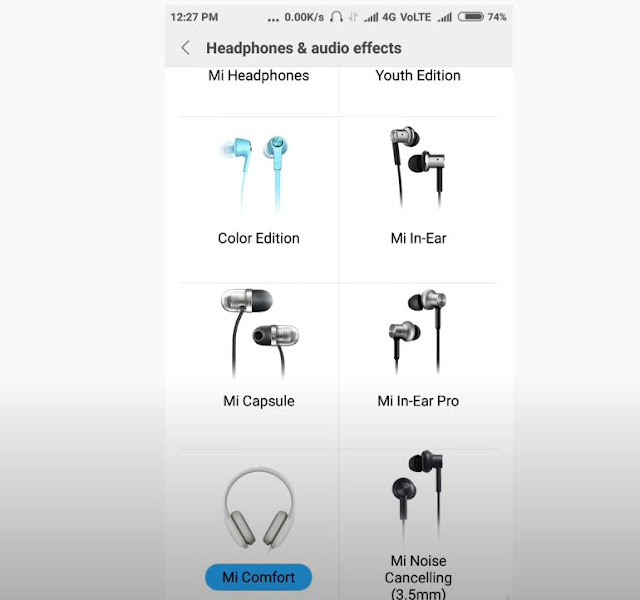 |
| Sound quality headphones Xiaomi smartphone. |
Unfortunately these settings do not work with bluetooth headphones, so we hope that Xiaomi will adapt this menu of equalization options for all types of bluetooth headphones.
Sound effects and equalization on Xiaomi smartphones at MIUI 11
In order to improve the sound and adjust it to our taste we must connect the headphones and follow these steps:
Go to Settings > Sound & Vibration > Sound Effects
Go to Settings > Sound & Vibration > Sound Effects
- In this menu we can change the use of the buttons on the headphones, as long as the headphone has a button panel on the cable.
- Assigning buttons as you like. Adjust the volume according to our age having selectable options: Up to 30 years, from 30 to 60 years and more than 60 years.
- We have a complete equalizer with several preloaded profiles as well as we can customize it to our taste. This option is not shown on all Xiaomi smartphones.
- Finally Xiaomi adds a configuration according to all the headphones that the firm has launched during these years.
- These modes can be used with all types of headphones. In this way, and without using third party apps that we have to download from the Play Store, we can improve the sound quality. Either by choosing a preset profile or creating our own profile we can improve the quality of the sound emitted by the headphones.
Comments
Post a Comment
You are welcome to share your ideas and thoughts with us in comments!